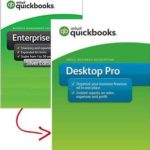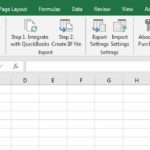The Transaction Copier pulls transactions from one company file and helps you import them into another company file. It works within Excel and displays the transactions on an Excel worksheet for review. You can select transactions to copy by their date, transaction type, account, and paid status.
For example, you may want to copy invoices entered in one company file to a different QuickBooks file at the home office. Or, an accountant may want to make modifications to a client’s file by adding journal entries or other transactions. Using this add in, these new transactions can be pulled from one company file and imported into another file.
The add in supports all transaction types that are supported by QuickBooks for import. This includes bills, checks, deposits, invoices, payments, journals, and most others.
For added flexibility, the source & destination company files can be on different QuickBooks versions and even on different machines.
Download this add in for a free trial, which allows you to try before you buy. You can use the trial to test the add in and create up to 100 individual transactions (e.g. 100 journal entries or 100 invoices, or a mix of transaction types.)
Release Notes
Review changes – most recent builds first
Upgrade to the latest build!
12.09: Changes:
– When no detail account is found, change the default from “Not Specified” to “Uncategorized Income” or “Uncategorized Expense”.
– If a transaction has only one detail row, make sure it does not become a memo-only row.
– If a Transfer transaction somehow transfers to the same account, which is not normally allowed, change the type to a Journal so that QuickBooks will import the transaction.
– When no account is specified, and when an item is “two-sided”, assign the expense or income account from the item based on the transaction type.
– When then employee list is set to display employees “Last Name, First Name”, and the last name contains a comma, correctly reverse the name based on the last comma in the name, not the first.
– Add payroll YTD Adjustments to the list of known transaction types.
– Handle Bill Payments that include multiple detail rows that use the Accounts Payable Account, which happens when discounts are applied as Bills are paid.
– General Journal transactions, change the default account type for new accounts from Bank to Other Current Asset.
12.08: Resolve a case where, when using a new sales tax item on a sales transaction, and no tax vendor is specified, the Transaction Copier would try to add a version of the customer name as the vendor, instead of the expected default vendor name.
12.05: Recognize additional cases of extra transaction detail lines returned from QuickBooks that should be ignored. Reduce instances where error checking a worksheet indicates new list records will be added that either won’t be or they were added and then not used.
12.03: Handle rare case where a General Journal transaction pulled from QuickBooks has a blank first row. When processing the worksheet of transactions pulled from QuickBooks, now mark the new Is Source column title added in 12.02 for sorting as a valid column – in green (not yellow).
12.02: Work around a case where QuickBooks returns transaction rows out of order, which can happen after adding additional rows to an old transaction.
11.97: Improve handling for amount, quantity, and rate fields so they are written as numbers, not text, and are not reformatted. Also, when recalculating amount fields in some cases, rewrite the amounts as numbers, not as formulas.
11.95: Changes to work around Malwarebytes uppity false positives.
11.94: Improve handling for group items and their details.
11.89: Layout changes to the About & Purchase window. Re-signed the add-in.
11.86: Renamed some menus and ribbon buttons for clarity. Changes to the installer to make it clear Excel 2016, 2019, 2021, and 365 are all supported.
11.84: Fixes to name matching so that names and/or account numbers that are numbers with leading or trailing zeros will match more reliably. Properly recognize customer taxability settings when integrating lists using an IIF file. Add Support button to the About & Purchase window. Slight layout changes on the About & Purchase window.
11.81: Improve the “check for updates” button on the Ribbon which will now tell you when there is a new update. Improvements to support-related information added to IIF files.
11.79: Better handling for keys when a space is omitted from the name portion of the key. Changes to the way connection errors are added to the IIF file for support review to prevent over-zealous warnings from QuickBooks.
11.78: Add help file for integration dialog, which was missing from installer. Fix issue that caused the “Mod Time Stamp” column on the transaction worksheet to be accidentally renamed, which then caused other issues.
11.75: Resolve an issue where the class pick list wouldn’t update after picking Get Classes from the drop-down.
11.74: 20x performance improvement when reading integrated names before using the Check Worksheet or Export to IIF features. Consistently preserve list field values that look like numbers but really are not, like 00123 or 1000.0000, which previously might have been saved as numbers like 123 or 1000, losing their formatting.
11.69: When new items are found in Excel on transactions on purchases (like checks or bills) add the account and the item price to the cost side of the item instead of the sales side. Use the default income account on the sales side.
11.68: When integrating lists, can now blend the Direct Connect and IIF Lists File methods, which will help with QuickBooks 2022 which will not integrate the items list. When integrating via an IIF file, can now choose an option to only update the lists that are in the IIF file! Integration complete window reworked and now includes status for the Terms list. When integrating via an IIF file, better handling for Assembly items. Update main documentation and the List Integration help file available from the Integration window.
11.65: Fix a compile error related to changes in 11.64, managing the output file locations when import a DAT settings file.
11.64:
– Handle special characters when passing information to prefill the support request form.
– Improve handling of key date fields when pulling transaction data from QuickBooks.
– Detect the computer’s system date format and use it for display in the About & Purchase dialog.
– When importing settings, manage output file locations if the saved location does not exist on the current computer. In this case, default to the Documents folder.
– Handle product keys that include embedded quotation marks (which is rare).
– Fix the formatting of the Last Edit Time Stamp column returned by QuickBooks 2022 so that Excel will recognize it as a date.
– New warning message when attempting to export a worksheet to IIF when the worksheet wasn’t created by the Transaction Copier.
– After pulling data from QuickBooks, take user to the new worksheet created by the Transaction Copier.
11.63: Fix a case that caused Excel to hang when attempting to integrate lists. This happened rarely, on computers where trying to read the windows registry resulted in a system error. Also, now display the error
11.62: Handle the import of very large settings .dat files. Add some special handling for particular settings.
11.61: Refinements to changes made in 11.59. Change so when adding older product keys on a new installation the Good Through date is set (instead of displaying “‘———-“).
11.59: Updates to the support request window and to error messaging around adding product keys. Add icon to Ribbon to check for product updates.
11.57: Resolve a messaging error regarding account types.
11.56: Improve QuickBooks version detection and connection from 32-bit and 64-bit Excel when connecting to both 32-bit and 64-bit QuickBooks versions.
11.55: Changes to avoid the error message “Unexpected error; quitting” from a QuickBooks 2022 component that’s only partially installed.
11.54:
– Improvements to logic when auto-setting the transaction type when no type is specified or an invalid type is specified.
– Updated messaging when the QuickBooks version can’t be detected before integrating.
– Updated messaging when the connection to QuickBooks fails, offering new suggestions.
– Don’t use an account or a rate when creating or using Subtotal type items.
11.53: Improve code that detects the running version of QuickBooks before connecting to integrate lists.
11.52: Enhancements for QuickBooks 2022 support.
11.51: Add support for QuickBooks 2022 and Enterprise 22.0.
11.44: New feature to try to detect and repair a broken QuickBooks connection with no need to re-run the installer.
11.42: Fix an issue introduced in 11.41 that caused the New Transaction column to not be recognized.
11.41: Update text on the message that is shown when the worksheet doesn’t appear to be created by the Transaction Copier. Revise column labels in messaging to match recent changes to the workbook the Transaction Copier creates when you pull transactions from your source file. Better handling of items within group items when integrating in some cases. Better handling for product keys and annual keys in the About & Purchase dialog.
11.35: Make sure account numbers, which are not really numbers, are treated like text.
11.34: Big Update!
– Add option to retain integration temp files for support review.
– When an in-product link to our site can’t be opened for some reason, now display a message with the link that can be pasted directly into a browser.
– For new name records, now format address fields that contain double-quote characters so the double-quotes can be imported.
– Significant refresh for most dialog windows to aid in usability.
– New option, now the default, to use a more reliable method to process temporary files returned from QuickBooks when integrating lists. This helps handle unusual text characters in the files.
– Refresh help files with cleaner language, streamlined formatting, updated screenshots, and more thorough coverage of settings and preferences.
– Add option to skip hidden rows when exporting to IIF.
– Updated the support information written to IIF file.
– Fix issue where new names were counted multiple times when error checking the worksheet when the names list was very large.
11.27: Make sure older annual keys work properly with newer primary keys. Better alert messages when subscription is due or overdue. Add warning to delete key message to explain that it’s unusual to delete keys. Reorganize the IIF file export form for clarity.
11.26: Better handling for new names and the default customer name for sales when AP, AR, and the special sales tax accounts are used.
11.25: 1) Sales Tax related change: Now use the account from the sales tax item and then if not found use the special sales tax account QB creates, instead of the other way around. 2) Handle key entry case where the space between the first and last name is omitted.
11.14: Fix issue where addresses were not included in the exported IIF file for names and transactions.
11.11: Handle case where Excel worksheet is corrupted and Excel indicates there is only one row of used data. Handle case where account numbers (which are really text) change when stored as numbers during integration.
11.01: Fix several cases when handling sales tax vendors on sales transactions tax rows.
10.99: Ensure the Integration dialog appears before exporting to an IIF file. Changes to the About & Purchase dialog messaging.
10.93c: Reapply the digital signature to the installer.
10.93b: Changes to installer related to repairing the QuickBooks connection.
10.93: For better list matching, now retain double-quotes for text and list fields instead of replacing with two single quotes.
10.91: Resolve OLE error caused by attempting to open the documentation when it’s already open.
10.88: Improve handling of sales tax groups and subtotals when pulling only open portions of partially paid transactions.
10.87b: Update to installer to better detect QuickBooks installations.
10.87: Switch to using QuickBooks’ 5 line address blocks instead of parsed address fields when pulling transactions from QuickBooks for more accurate duplicate of the original address fields.
10.84: Fix handling for Inventory items on sales where the sale is voided. Improve performance when pulling large amounts of data. Working dialog now communicates more details when pulling data from QuickBooks.
10.81: Improve code that saves and gets the user-specified temp file location.
10.79: Add Paste button to key entry dialog for convenience. Rework messaging when keys are entered incorrectly or for the wrong product.
10.78: 1) Add option to set the temp folder used when pulling data from QuickBooks in order to handle the case where the user does not have rights to their own temp folder. 2) Add warning at startup if creating the custom Ribbon tab is not possible because user does not have rights to the customization file.
10.75: Changes to support info added to IIF files, to logic regarding when to auto-pop the integration dialog, and to capture the QB file information when pulling transactions and integrating lists.
10.68: Better handling for group totals: Now include the totals in the IIF file even when they have no memo.
10.62: Allow up to 20 digits for A/P transaction document number (11 for other types of transactions.)
10.61: Set and correctly display good through date in About dialog for certain upgrade paths.
10.55b: Installer update related to integration issues specific to 32-bit computers.
10.55: Change the way check worksheet results are copied. Better messaging when entering a key for the wrong product.
10.53c: Installer update related to integration issues.
10.53: Resolve QuickBooks integration issues with recent QB patch releases.
10.52: Detect recent QB releases while integrating to avoid QB crash.
10.47: Ensure Sales Orders are excluded from pulled transactions because they cannot be imported.
10.45: Update for setting reimbursable status on purchase transactions for QB 2019.
10.43: Update to integration error handling – pass back original error message & update suggested actions.
10.41: Notice when a conflicting duplicate account number is used on new accounts on transaction rows. (Detail rows were checked in prior releases.)
10.39: Handle subtotals within group items on sales transactions.
10.38: Better handling of transaction cleared status values as well as smarter default accounts for new inventory items.
10.37: Fixed issue where Annual product keys were sometimes not displayed.
10.36: Update date handling code to stop trying to fix possible errors from QB for international Excel versions, as seems to be worse then leaving the dates alone.
10.35: Fix the calculation of the open quantities and amounts for Purchase Orders, for the purpose of including only unbilled Purchase Orders in the transfer process. Previously if PO’s were over-billed they’d show up as unbilled.
10.34: Handle date-like values in various transaction data fields including item name, invoice number, class, description, and the three ‘other’ fields to prevent Excel from reformatting them as dates.
10.33: Dialog window changes to link customers to QB 2019 import recommendations. Tweaks to the file format.
10.31: Changes for QB 2019 (more!) including new help links.
10.28: Changes to purchase transaction handling so that item and non item rows will appear on the correct tabs in QuickBooks.
10.26: Changes to accommodate QuickBooks 2019 and Enterprise 19.0.
10.25: Minor change to the menu ribbon to avoid internal conflicts with other BRC apps.
10.22: Change the way “Other” fields are handled when they contain time values like 9:34 so they don’t get converted into decimals numbers during the conversion.
10.21: Changes to clarify the transfer process. Major re-write of the documentation.
10.19: Changes to About & Purchase dialog to handle more than one product key. Fix for Excel 2016 to resolve issue where app would not load properly.
10.14: Changes to the way integrated group items are stored in the list cache to handle larger groups.
10.12: Smarter handling for inventory item detail on sales forms when an income account is used as the COGS account.
10.11: New tips on the dialog used to pull data from QuickBooks and to integrate with your company file.
10.09: Added the Class filter.
10.08: Reworked the connection dialog to pull transactions from QuickBooks.
10.07: Set newer 64-bit connection method as the default method.