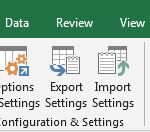After import into QuickBooks or Quicken as a Web Connect file, your transactions will appear in the bank feeds center. There, accept the transactions as new or match them with existing transactions in your account register.
Download this tool for a free trial. It’s fully functional during the trial period, which lasts for 30 days. When you purchase, use the product key we’ll send to unlock the tool to the full version.
Release Notes
Review changes – most recent builds first
Upgrade to the latest latest build!
1.32: New name mapping feature! When previewing the raw and fixed names in an OFX file, now omit duplicates and display each name only once. Updates to product key handling code including better handling for keys that include the quote character (which is rare.)
1.31: Better messaging around adding product keys.
1.29: Add feature to fix the signs of statement transaction amounts if they’re incorrect.
1.28: Improvements to product key handling.
1.27: Update user interface. Update documentation. Update code that fixes issues with OFX files to handle additional cases.
1.26: Add the ability to export and import settings, to help with transfer to another computer.
1.25: Set and correctly display good through date in the About dialog for certain upgrade paths.
1.24: Add ability to remove parts of words in the Payee name. So, for example 000043Safeway can become Safeway, or Target#125 can become Target in your OFX output file.
1.23: New option to use your own custom BIDs (useful for Quicken and QuickBooks.)
1.22: Changes to accommodate more than one product key in the About & Purchase dialog.
1.21: Now remove all alpha and other non-numeric characters from routing numbers, leaving only the allowed characters 0 – 9.
1.20: Fix bug that caused OFX header fields to be omitted in some cases.
1.19: Add option to convert bank credit line OFX files to bank credit card OFX files.