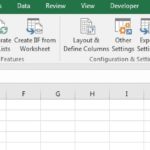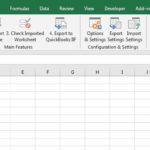New! – Convert OFX, QFX, and QBO files to IIF files you can import into QuickBooks!
Import bank and credit card transactions directly into your account registers.
Convert OFX files – including the QFX and QBO variants – into IIF files you can then import into most any version of QuickBooks Desktop – even older versions no longer supported by Intuit.
Download OFX, QFX, and QBO files from thousands of banks & credit card providers and then convert them to IIF files for import into QuickBooks.
Also, because you can review transactions in Excel, you can confirm the details are as desired before import into QuickBooks. You can also change the transactions before converting to IIF.
Key benefits
- Import OFX, QBO, and QFX file transactions into QuickBooks even after your QuickBooks version is “sunsetted” by Intuit – which stops QuickBooks from processing QBO files.
- Import using OFX and QFX files, which are otherwise not supported by any QuickBooks, and are also more commonly available than QBO files.
- Support for multiple company files and multiple accounts within each file. Preferences for each company file and account are remembered individually using the Company Profiles feature.
- Map payee names found in OFX files to names already set up in QuickBooks.
- Also, map the accounts – typically income or expense accounts – to be used on transactions for each payee.
- Import transactions directly into your QuickBooks bank and credit card registers, with no need to deal with the QuickBooks Bank Feeds center or provide additional information in other ways.
Free Trial
Download and then install this add-in for a 30-day free trial. During the trial period, the OFX/QFX/QBO to IIF Converter is fully functional with no restrictions.
When you purchase then use your product key to unlock the trial to the full version.
Screenshots
Release Notes
Review changes – most recent builds first
Upgrade to the latest latest build!
11.98: Resolved an issue that caused the ‘use memo for payee’ and ‘swap payee and memo’ options to not work correctly.
11.95: Changes to work around Malwarebytes uppity false positives.
11.91: New features!
- Add support for multiple company files via the new Company Profiles feature. Now your integrated lists, name mapping settings, and your accounts settings are saved within your company profiles.
- Update the custom Ribbon tab and menu to include a step to select the Company Profile.
- Add “skip payees” feature so when importing you can exclude certain transactions, typically used to exclude credit card payments on account from your bank account, since in many cases they will already be in QuickBooks.
- Change the select OFX file dialog so that it does not default to excluding all other files besides the previously selected file for the account.
- When excluding prior transactions, change from using a high-water mark based on the OFX Transaction ID to actually tracking every transaction by ID.
11.87: Fix incorrectly labeled transaction type “Credit Card Credit” (was “Cedit Card Credit””).
11.86: Re-label menu and Ribbon tab buttons for clarity. Make sure it’s clear in the interface and documentation that QFX and QBO files are supported as well as the standard OFX files. Change the file dialog for selecting files to import so that it defaults to all file types at first and to remember the last imported file type per account and default to that type if selecting a different file for the account. Update the installer to show the custom ribbon tab you’ll see in Excel. Changes to the installer to make it clear Excel 2016, 2019, 2021, and 365 are all supported.
11.85: Initial release!