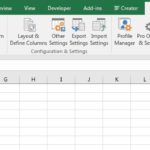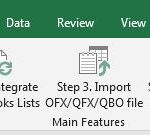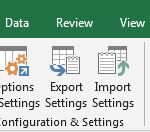Use this add-in to convert QIF files into IIF files you can import into QuickBooks. It works with QIF files from many sources such as banks and credit card providers and Quicken.
Download QIF files from thousands of banks & then convert them to IIF files for import into QuickBooks.
Also, because it lets you review your QIF files in Excel, you can use the QIF to IIF Converter to ensure you are importing the right data into QuickBooks. You can review and even change the data before converting to IIF.
Download this add-in for a free trial, which allows you to try before you buy. You can use the trial to test it in your environment to convert up to 100 individual transactions (e.g. 100 checks) from QIF to IIF files. When you purchase then use your product key to unlock the trial to the full version and then there is no limit.
Release Notes
Review changes – most recent builds first
Upgrade to the latest latest build!
11.95: Changes to work around Malwarebytes uppity false positives.
11.86: Renamed some menus and ribbon buttons for clarity. Check the server for new builds only once per day. Fixes to name matching so that names and name account numbers that are numbers with leading or trailing zeros will match more reliably. Changes to the installer to make it clear Excel 2016, 2019, 2021, and 365 are all supported.
11.81: Improve the “check for updates” button on the Ribbon which will now tell you when there is a new update. Improvements to support-related information added to IIF files.
11.78: Better handling for keys when a space is omitted from the name portion of the key. Changes to the way connection errors are added to the IIF file for support review to prevent over-zealous warnings from QuickBooks.
11.74: 20x performance improvement when reading integrated names before using the Check Worksheet or Export to IIF features. Consistently preserve list field values that look like numbers but really are not, like 00123 or 1000.0000, which previously might have been saved as numbers like 123 or 1000, losing their formatting.
11.68: When integrating lists, can now blend the Direct Connect and IIF Lists File methods, which will help with QuickBooks 2022 & new versions, because they will not integrate the items list. When integrating via an IIF file, can now choose an option to only update the lists that are in the IIF file! Integration complete window reworked and now includes status for the Terms list. When integrating via an IIF file, better handling for Assembly items. Update main documentation and the List Integration help file available from the Integration window.
11.66: Better handling for name list record fields that contain values that look like numbers but are actually text, including name and address fields as well as custom fields and terms.
11.65: Fix a compile error related to changes in 11.64, managing the output file locations when import a DAT settings file.
11.64:
– Handle special characters when passing information to prefill the support request form.
– Detect the computer’s system date format and use it for display in the About & Purchase dialog.
– When importing settings, manage output file locations if the saved location does not exist on the current computer. In this case, default to the Documents folder.
– Handle product keys that include embedded quotation marks (which is rare).
– Handle case where the option to remove place names, phone & store numbers from payees names was set improperly.
– Improve performance when loading the mapping dialog window to map payee names.
11.63: Fix a case that caused Excel to hang when attempting to integrate lists. This happened rarely, on computers where trying to read the windows registry resulted in a system error. Also, now display the error.
11.62: Better handling of QIF files with alternate formatting in conjunction with the option to import QIF files that don’t have transaction terminators. Handle very large settings .dat files.
11.61: Updates to changes made in 11.59. When adding an older primary key on a new installation, change so that the Good Through date is displayed instead of “————“.
11.59: Updates to the support request window and to error messaging around adding product keys. Add icon to Ribbon to check for product updates.
11.56: Improve QuickBooks version detection and connection from 32-bit and 64-bit Excel when connecting to both 32-bit and 64-bit QuickBooks versions.
11.55: Changes to avoid the error message “Unexpected error; quitting” from a QuickBooks 2022 component that’s only partially installed.
11.54:
– Improvements to logic when auto-setting the transaction type when no type is specified or an invalid type is specified.
– Updated messaging when the QuickBooks version can’t be detected before integrating.
– Updated messaging when the connection to QuickBooks fails, offering new suggestions.
11.53: Improve code that detects the running version of QuickBooks before connecting to integrate lists.
11.52: Enhancements for QuickBooks 2022 support.
11.51: Add support for QuickBooks 2022 and Enterprise 22.0.
11.44: New feature to try to detect and repair a broken QuickBooks connection with no need to re-run the installer.
11:34: Major update!
– Add option to map/re-map names based on the active worksheet, and then apply the results, instead of having to import the QIF file again.
– Add option to retain integration temp files for support review.
– When an in-product link to our site can’t be opened for some reason, now display a message with the link that can be pasted directly into a browser.
– Significant refresh for most dialog windows to aid in usability.
– New option, now the default, to use a more reliable method to process temporary files returned from QuickBooks when integrating lists – in order to handle unusual text characters in the files.
– Refresh all help files with cleaner language, streamlined formatting, updated screenshots, and more thorough coverage of settings and preferences.
– Add option to skip hidden rows when exporting to IIF.
– Fix issue where new names were counted multiple times when error checking the worksheet when the names list is very large.
11.27: Make sure older annual keys work properly with newer primary keys. Better alert messages when subscription is due or overdue. Add warning to delete key message to explain that it’s unusual to delete keys. Reorganize the IIF file export form for clarity.
11.16: New option to handle malformed QIF files where each transaction is not terminated with the normal ^ character. Chase bank creates such files. Now remove “N/A” from memo and Doc Number fields. No longer clean values from payee names that have been mapped to QuickBooks names.
11.11: Handle case where Excel worksheet is corrupted and Excel indicates there is only one row of used data. Handle case where account numbers (which are really text) change when stored as numbers during integration.
11.08: Changes to About & Purchase dialog and key validation.
10.61c: Reapply the digital signature to the installer.
10.61b: Changes to installer related to repairing the QuickBooks connection.
10.61: Set and correctly display good through date in About dialog for certain upgrade paths.
10.55: Change the way check worksheet results are copied. Better messaging when entering a key for the wrong product.
10.53b: Installer updated related to integration issues.
10.53: Resolve QuickBooks integration issues with recent QB patch releases.
10.31: Changes for QB 2019 (more!) including new help links.
10.26: Changes to accommodate QuickBooks 2019 and Enterprise 19.0
10.19: Changes to About & Purchase dialog to handle more than one product key. Fix for Excel 2016 to resolve issue where app would not load properly.